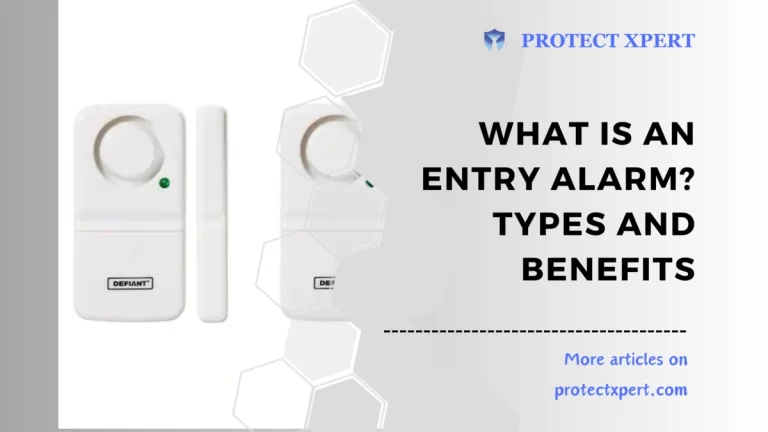How Does the WiFi Light Bulb Camera Work?
How does the WiFi Light Bulb Camera work? The WiFi Light Bulb Camera combines the functionality of a light bulb with a surveillance camera.
This article aims to provide a comprehensive understanding of how the WiFi Light Bulb Camera works, its benefits, and its applications in home security.

How Does the WiFi Light Bulb Camera Work?
The WiFi Light Bulb Camera is a smart device that integrates a high-definition camera into a standard light bulb. It offers a discreet and inconspicuous way of monitoring your home.
By connecting to your home’s WiFi network, the camera enables you to access live video footage remotely using a smartphone, tablet, or computer.
Installation and Setup of WiFi Light Bulb Camera
To set up a WiFi Light Bulb Camera, follow these steps:
1. Choose the appropriate location: Select a strategic location for the WiFi Light Bulb Camera where it can provide optimal coverage of the area you want to monitor.
2. Turn off the power: Before installing the camera, ensure the power to the light fixture is switched off to prevent electrical accidents.
3. Remove the existing light bulb: Unscrew the existing light bulb from the socket and keep it in a safe place.
4. Install the WiFi Light Bulb Camera: Screw in the WiFi Light Bulb Camera into the vacant socket just like you would install a regular light bulb.
5. Connect to WiFi: Follow the manufacturer’s instructions to connect the camera to your home’s WiFi network.
6. Download the app: Install the accompanying mobile application on your smartphone or tablet. This app will allow you to control and access the camera remotely.
7. Configure the camera settings: Use the app to configure various camera settings, such as video resolution, motion detection sensitivity, and recording preferences.
Camera Functionality of WiFi Light Bulb Camera
The WiFi Light Bulb Camera offers several features and functionalities that enhance home security:
1. Live video streaming
Once the camera is set up and connected to your WiFi network, you can access live video footage from anywhere in the world using the mobile app. This allows you to monitor your home in real-time, providing peace of mind.
2. Motion detection
The camera is equipped with motion sensors that can detect movement within its field of view. When motion is detected, the camera will send a notification to your smartphone or tablet, alerting you of potential activity.
3. Two-way audio
Many WiFi Light Bulb Cameras also include a built-in microphone and speaker, enabling two-way audio communication.
This feature allows you to listen and speak to individuals near the camera, adding an additional layer of security.
4. Night vision
To ensure round-the-clock surveillance, WiFi Light Bulb Cameras often feature infrared LEDs that provide clear visibility in low-light conditions or complete darkness. This feature is particularly useful for outdoor monitoring.
5. Storage options
The recorded video footage from the WiFi Light Bulb Camera can be stored using various methods.
Some cameras offer local storage through an SD card slot, while others provide cloud storage options for convenient access to recordings.
6. Remote control
With the mobile app, you can control various aspects of the WiFi Light Bulb Camera remotely. This includes adjusting the camera angle, activating recording modes, and customizing settings based on your preferences.
Frequently Asked Questions About Light Bulb Camera

Here are some FAQs on “How does the WiFi Light Bulb Camera work?”
1. How do I access the live video feed from the WiFi Light Bulb Camera?
To access the live video feed from the WiFi Light Bulb Camera, you need to install the accompanying mobile application on your smartphone or tablet.
Once the app is installed, you can connect to the camera remotely and view the live video feed.
2. Can I control the WiFi Light Bulb Camera when I am away from home?
Yes, you can control the WiFi Light Bulb Camera remotely using the mobile app. As long as you have an internet connection, you can access the camera’s features and settings from anywhere in the world.
3. Is the WiFi Light Bulb Camera compatible with voice assistants?
Some WiFi Light Bulb Cameras are compatible with popular voice assistants such as Amazon Alexa or Google Assistant.
This allows you to control the camera using voice commands, making it even more convenient to monitor your home.
4. Are there any privacy concerns with WiFi Light Bulb Cameras?
Privacy is a valid concern when using any surveillance device. It is important to choose a reputable brand that prioritizes user privacy and employs robust security measures.
Additionally, it is advisable to set strong passwords and regularly update the camera’s firmware to ensure maximum protection.
5. Can multiple users access the WiFi Light Bulb Camera?
Yes, many WiFi Light Bulb Cameras support multiple-user access.
This means that you can grant access to other family members or trusted individuals, allowing them to view the live video feed or receive notifications from the camera.
6. Can I integrate the WiFi Light Bulb Camera with other smart home devices?
Integration with other smart home devices is possible with compatible WiFi Light Bulb Cameras. For example, you can create automation rules that trigger certain actions when motion is detected by the camera.
This integration enhances the overall functionality and convenience of your smart home ecosystem.
Conclusion
Understanding how the WiFi Light Bulb Camera works, from installation to its various features, allows homeowners to make informed decisions when it comes to securing their homes.
Investing in a WiFi Light Bulb Camera can provide an added layer of protection and deter potential intruders.
With the ability to access live video footage remotely, motion detection capabilities, and other advanced features, WiFi Light Bulb Cameras are an excellent choice for anyone seeking a modern and versatile home security solution.
READ ALSO!!!